1. Don’t forget about raw SQL
When seeding a database from custom information you have a few options. You can create the objects and persist the objects to the databse, you can import a csv file, and you can run raw sql statements.
Method 1
The first requires very little effort if you are seeding the database with 2 objects that have a belongs to and has many relationship
user = User.create
user.notes.build
Method 2
The second method(seeding with csv) is a complicated wreck of what I deem to be unneccesary complexity at this point in time. If you have multiple models you will need to write out each models attribute(column names) as if creating a migration.
require 'csv'
csv_text = File.read(Rails.root.join('lib', 'seeds', 'real_estate_transactions.csv'))
csv = CSV.parse(csv_text, :headers => true, :encoding => 'ISO-8859-1')
csv.each do |row|
t = Transaction.new
t.street = row['street']
t.city = row['city']
t.zip = row['zip']
t.zip = row['zip']
t.state = row['state']
t.beds = row['beds']
t.sq_feet = row['sq_feet']
t.category = row['type']
t.sale_date = row['sale_date']
t.price = row['price']
t.lat = row['latitude']
t.lng = row['longitude']
t.save
puts "#{t.street}, #{t.city} saved"
end
puts "There are now #{Transaction.count} rows in the transactions table"
(On a side note if you are using someone elses data without an API this is a great way to get their data into your database.)
Method 3
The method that worked the best for me was using raw SQL. My database has a total of 10 tables and 4 join tables with multiple belongs to, has manys, and a few has many through relationships.
To make this as easy as possible I used Db Browser for SQLite to export my current database as raw SQL into the seeds.rb file.
Once the data is exported open up seeds.rb and enter in the following.
DB = {:conn => SQLite3::Database.new("./db/development.sqlite")}
sql = <<-SQL
#wrap all your sql statements in the Heredoc.
SQL
DB[:conn].execute_batch(sql)
Take a closer look at the above again. In the Sinatra application we have been using our database connection that was set up in our environment/yaml file, and low and behold execute_batch isn’t recognized by the ActiveRecord.base connection. Round 2 learning the power of raw SQL. If you want to use ActiveRecord you would need to iterate over each SQL statement individually. Well that seemed like a chore so I did it my way. On line one I established the connection to my development database with SQLite and gained access to the execute_batch method which is an SQLite3 method.
2. Using a CSS framework like Materialize makes life better.
If you are focusing on writing excellent code and trying to put out a MVP(minimal viable product) CSS frameworks will speed up making your app presentable for the masses.
You can go from something with no custom styling to a pleasant to the eye website in a matter of moments.
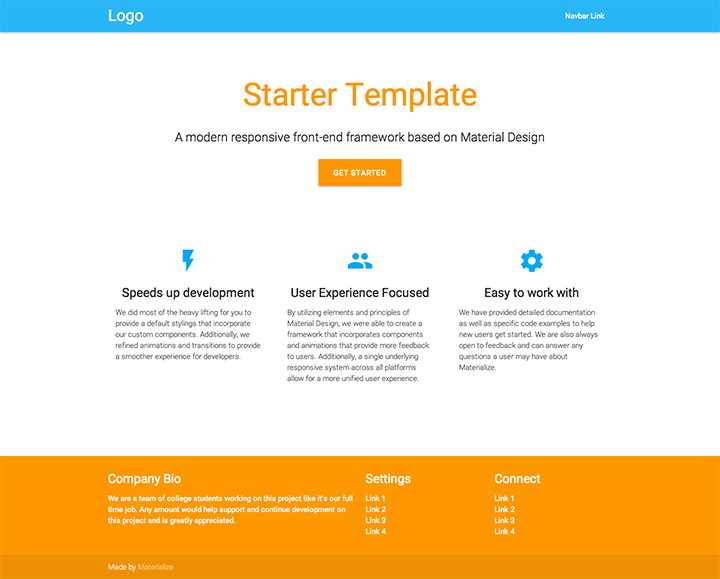
The peace of mind of using Materialize allowed me to push the boundaries of what I knew, and to create a user friendly front end with, what is to me, a complex back-end.
3. Using a database correctly takes work, and a lot of doc reading.
When working with your database you should always be making decision based on performance. I discovered that iterating over records with Ruby was already accounted for with ActiveRecord, and in fact using ActiveRecord methods was reccommended over Ruby iterations due to future performance issues with large databases.
When iterating over the database with vanilla Ruby you will go through each record and create an Object that can be iterated over. A huge database would start to have memory nightmares!
current_user.recipes.each do |recipe|%>
<%if !current_user.recipes.empty?
current_user.recipes.each do |recipe|
unless recipe.brew_logs.empty?
#code block
current_user.recipes.find_by_id(recipe.id).brew_logs.each do |log|
#code block
end
So instead of doing the above, use the methods that ActiveRecord provides.
unless current_user.brew_logs.empty?
current_user.brew_logs.select(:recipe_id).distinct.each do |log|
#code block
current_user.brew_logs.where(recipe_id: log.recipe.id).each do |log|
#code block
end
.select returns only the database records that match your query. In this case I will only create objects from the brew_logs that match the recipe_id. In my case I only wanted a unique version of those arrays so chaining .distinct will return one object per unique recipe_id.
read the docs of the tools you are using!
Checkout a Youtube demo here
Check out the repository here